In this article, we shall present a quick overview of what cuts for the best cloud-based accounting software, as well as some of the very best programs you can choose from in the market.
What to look for in the best cloud-based accounting software
You can use the criteria below to choose the right cloud based accounting system;
1. Ease of Use- User interface should be easy to navigate through (major functions conveniently placed on the dashboard). Secondary features should be self-explanatory.
2. Features-Ensure native support of primary feature like;
online payments
payroll
auto payments
reporting
bank balances
3. Compatibility-The software should integrate;
e commerce system (for online stores)
Automatic data link/regular excel file upload and synchronization from auxiliary Preferred language,
Credit card/ACH transactions
4. Collaboration
All involved employees should be able to access, share and synergize on the same platform
5. Price
While pricing should not be a deciding factor when picking the right system, it’s crucial to consider per/transaction commission plans from various vendors to maintain desired margins as you grow.
6. Portability
Mobile app (iOS/android); to invoice clients and access your data from anywhere .
7. Security
Software must be 256-bit SSL encrypted
The best cloud-based accounting software by categories
The following categories have achieve have achieved the above factors as minimum;
A. FREE
Wave
Primary functions like; accounting, invoicing and scanning receipts are 100% free. However the following features are charged;
Payroll service( in US and Canada)-not specified but affordableCredit card processing- 1% per transaction
ACH(Automatic Clearing House)/Electronic payments-2.9%+30cents/ transaction
B. PREMIUM
For your money, you get some of the following additional features;
Expense trackingTime tracking
Multi-currency support
Double entry accounting
Recurring invoicing
Customizable invoice design
Reliable customer service
The most outstanding systems are;
FreshbooksQuickbooks online
It might not be resourceful to partake in the unending debate on which one of the two is better largely because they are tailored to suite different clientele as follows;
a) Freelancers and small businesses( with few employees and clients) go for;
Freshbooks:
Based on ease of use and full-featured mobile app. The following premium plans include an extra $10/person for additional team members and $20/month for advanced payments;
I. Lite:$15/month- supports billing up to 5 clients
II. Plus:$25/month- supports billing up to 50 clients
III. Premium:$50/month-supports billing up to 500 clients
IV. Select: custom pricing- more than 500 clients, personal account manager, custom customer support and seamless migration from quickbooks
b) Small businesses( growing in revenue and higher number of employees) go for;
Quickbooks online:
Based on accommodation of more employees/administrators per plan at considerably less cost in comparison to freshbooks.
Features :
i. Simple start ($20), supports 1 user and 1 accountant, allows income/expenses management and paying employees. Suitable for service-exclusive solo online entrepreneurs.
ii. Essentials: $26.95-simple start feature plus accounts payable (owed) tracking
iii. Plus ($70) – essential features plus the ability to create purchase orders.
iv. Advance ($150) – plus features with unlimited reports/clients/users and comprehensive tax/accounts payable analysis.
Conclusion
Use of the free trial versions universally available order to discover your preference.
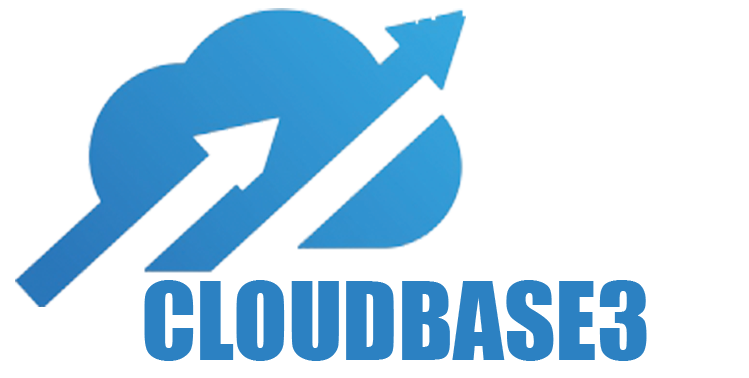







Comments